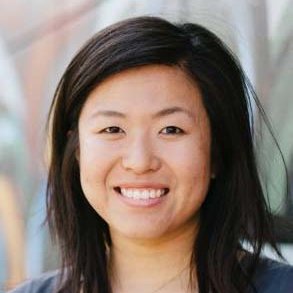Quip Spreadsheets for Teams: More human, more social, more together
We’re excited to announce a brand new spreadsheet experience in Quip. We’ve reimagined and reengineered spreadsheets so that they’re easy to use, flexible, and more social than ever before. You’re going to love using Quip’s new spreadsheets with your team.
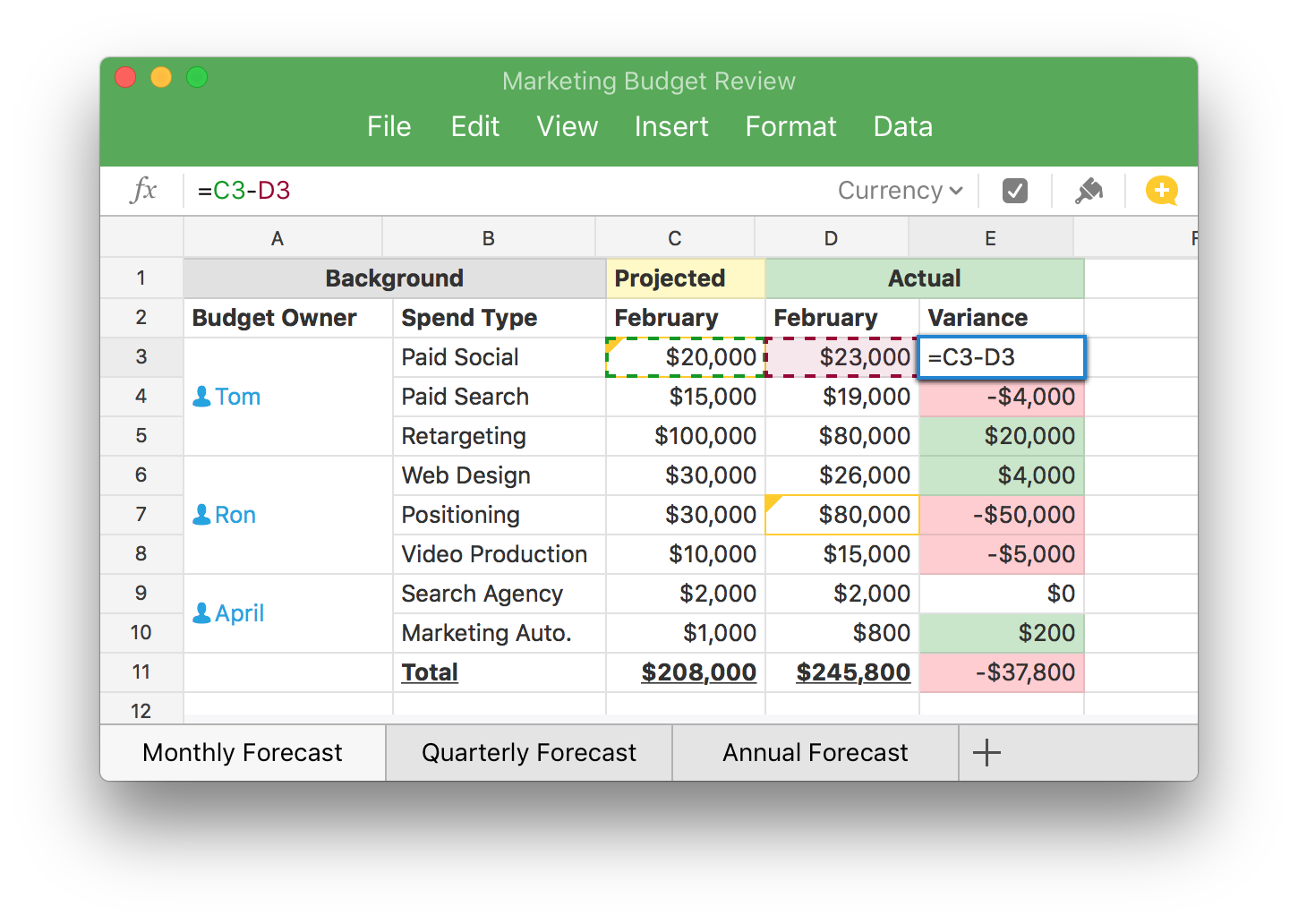
The first spreadsheet built for together
Spreadsheets are one of the most important technologies of the modern working world. They are an incredible tool to organize your company’s mission-critical data and gain valuable insights. And yet, the way teams collaborate with spreadsheets is behind the times.
Spreadsheets no longer work the way most teams want to work with them. Most teams don’t use spreadsheets for complex data and trend analysis. Instead they want an easy way to create, share, and discuss the spreadsheets they use every day, like budgets, tables, and project plans. It’s time to say goodbye to clunky, static endless grids. Quip spreadsheets are built for kick-ass teams who want a more connected, flexible, and integrated approach to their data.
A familiar look with a brand new swagger
We redesigned spreadsheets so that all of the power is where you’d expect to find it. Keep your old tricks and learn the new ones that make Quip great.
Our new menu and formula bars will remind you of days of old, but we’ve also simplified them for a better number-crunching experience.
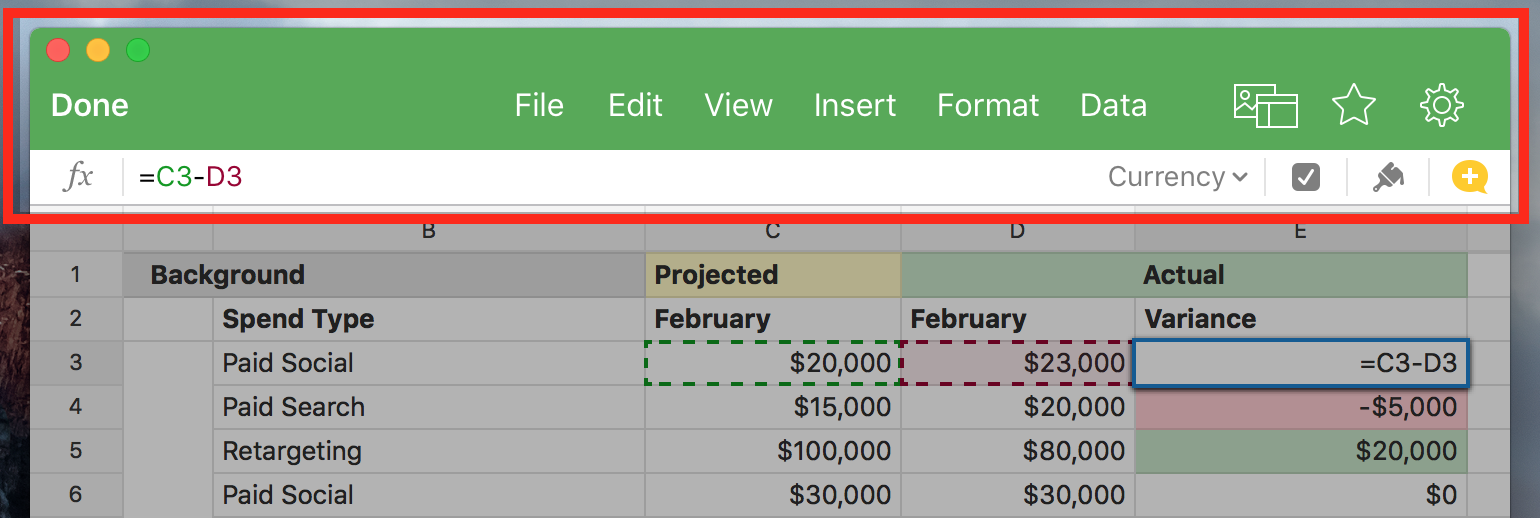
Quip’s full-featured spreadsheets support formulas, over 400 functions, and all the data formatting options you'd expect too. You have everything you need to create beautiful, useful spreadsheets with your team.
Tons of small stuff that counts
The redesign was intended to make some of the awesome features already available in Quip Spreadsheets more discoverable, but we also made a ton of new updates too. We focused on feature additions that would have an exponential impact on your experience. Here’s a quick overview of what’s new in the latest Quip Spreadsheets:
- Column filters to see the data that’s important to you
- Merge cells - combine adjacent cells to better organize your sheets
- Checkboxes in cells so you can assign work to your team
- Higher cell density to make it easier to view and manage your spreadsheets
- Improved formatting – bold, italics, underline, strikethrough, text alignment, and hyperlink for individual words
- International currencies
- A ton of bug fixing (like, a ton)
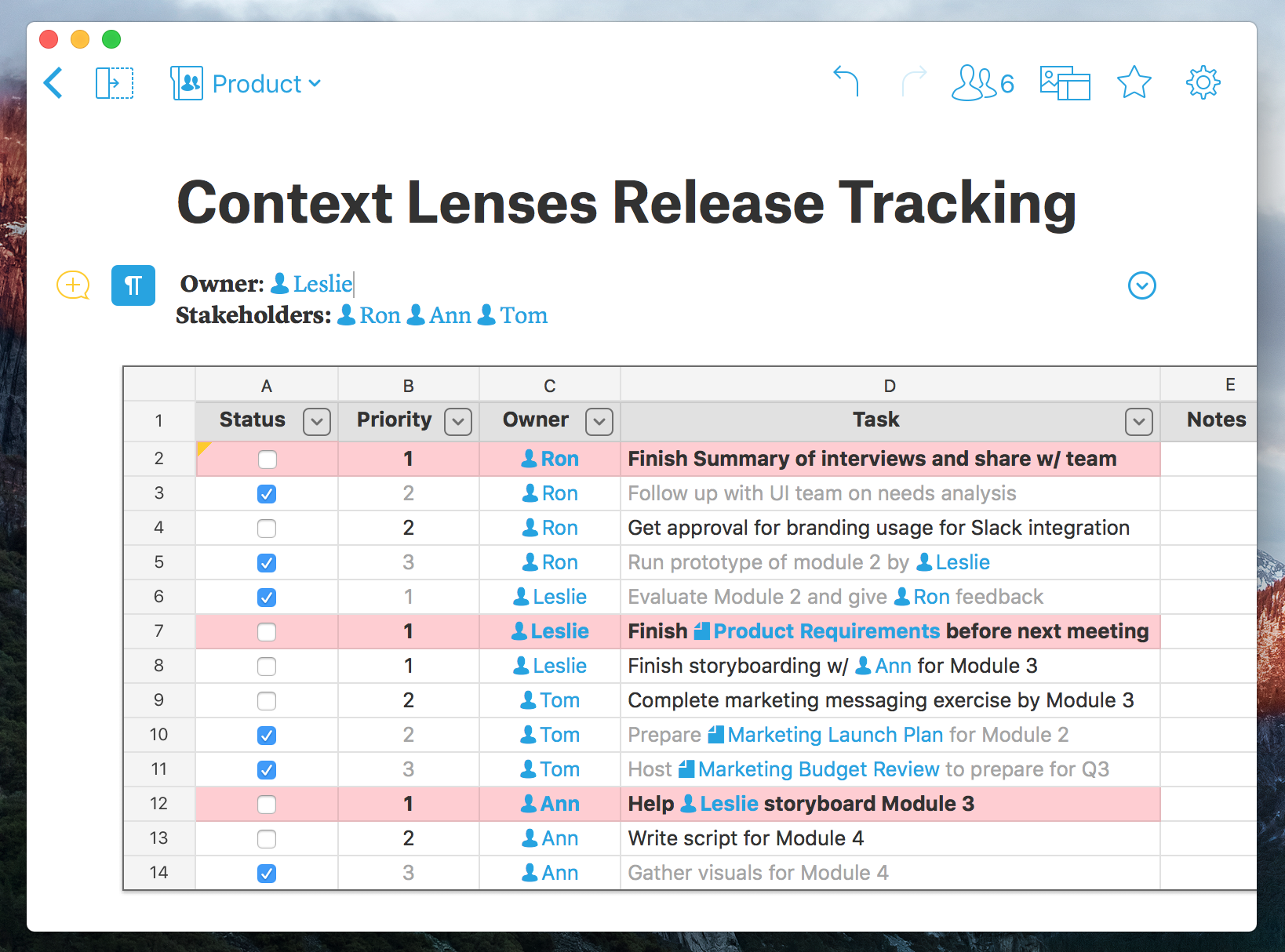
Spreadsheets, meet Living Documents
Looking at a spreadsheet without any context is like looking at abstract art. What exactly am I looking at here? Too often collaborating on a spreadsheet requires a lengthy email explanation, a meeting, or an entire presentation. There’s a ton of work about work when collaborating on spreadsheets as a team.
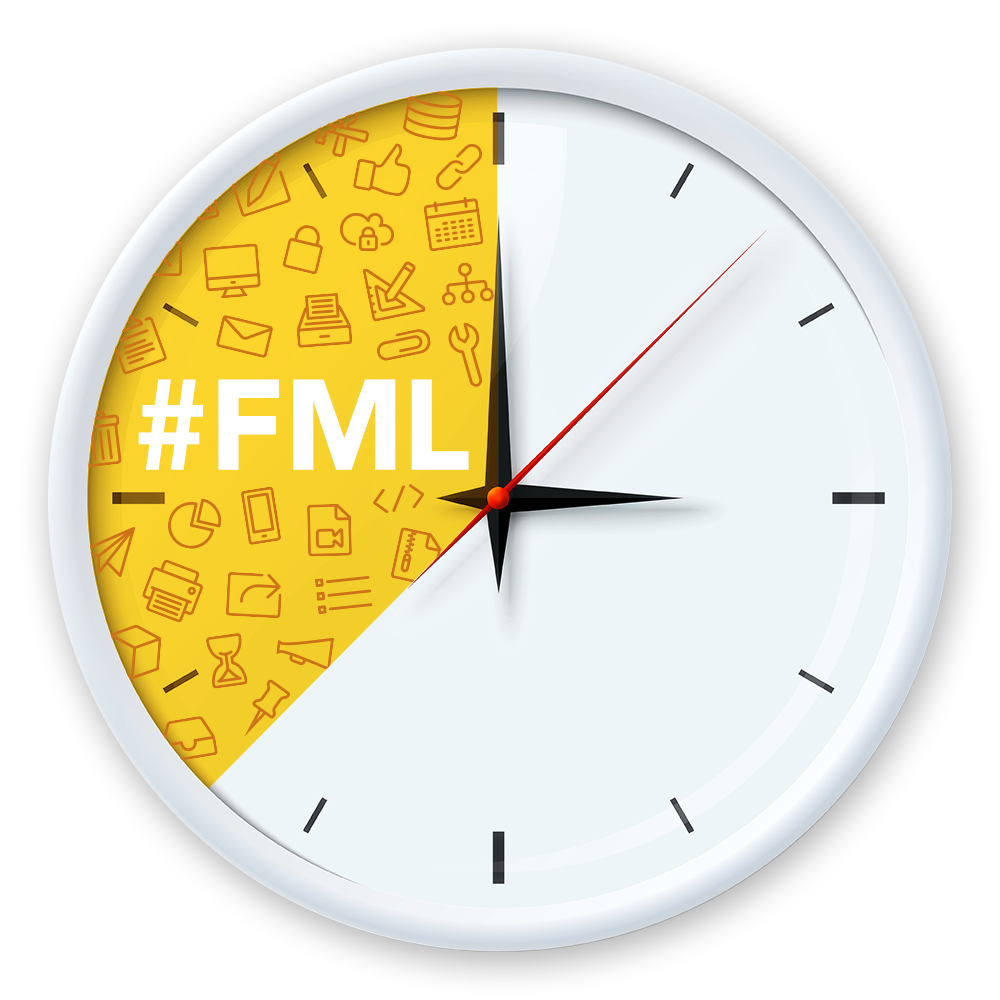
In Quip, you can embed your spreadsheets in your team’s documents to give your data the context it needs to be useful – no more emails, meetings, or long presentations. Everything you need to know about your spreadsheet is in one place. Your team always has the full story – background, discussions, and highlights that live in the document and complement the data in your spreadsheet.
This is the real magic of Quip spreadsheets. They aren't a separate app or file type, but instead they’re seamlessly integrated into your experience. You don't have to choose between text, images, task lists, or spreadsheets — you can combine everything in one place:
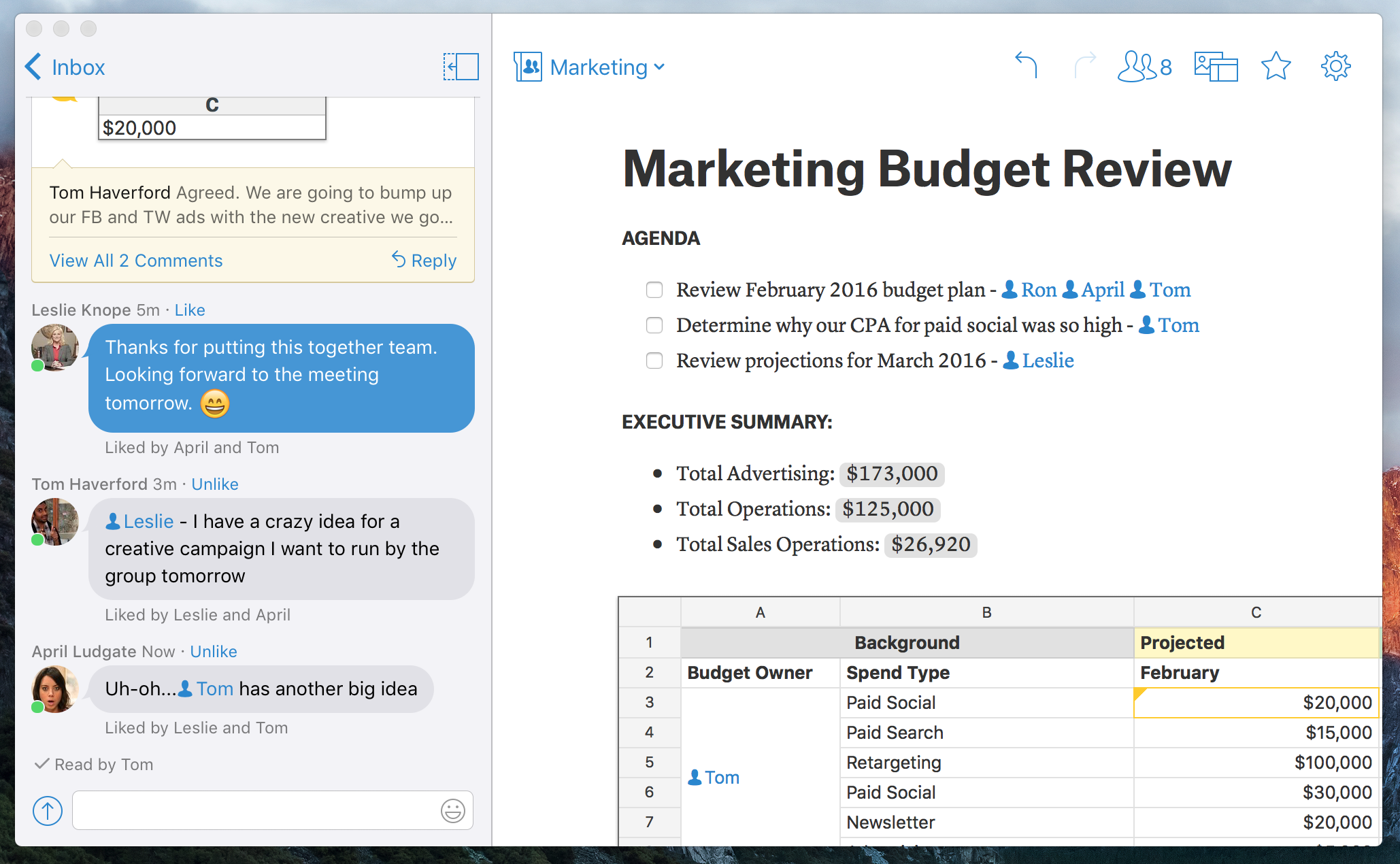
With Quip, you don't need to decide your file format up front — you have flexibility to work with your spreadsheets the way you want to.
showcase your data with in-document math
By integrating spreadsheets directly into your documents, your data isn't trapped in separate files. You can refer to data in your spreadsheets in the text of your documents by typing “=” and the cell name. It’s a really powerful way to create an executive summary, showcase the important data in larger spreadsheets, or focus the attention of a meeting.
Even better, when you update your spreadsheet, the text in your document updates magically too.
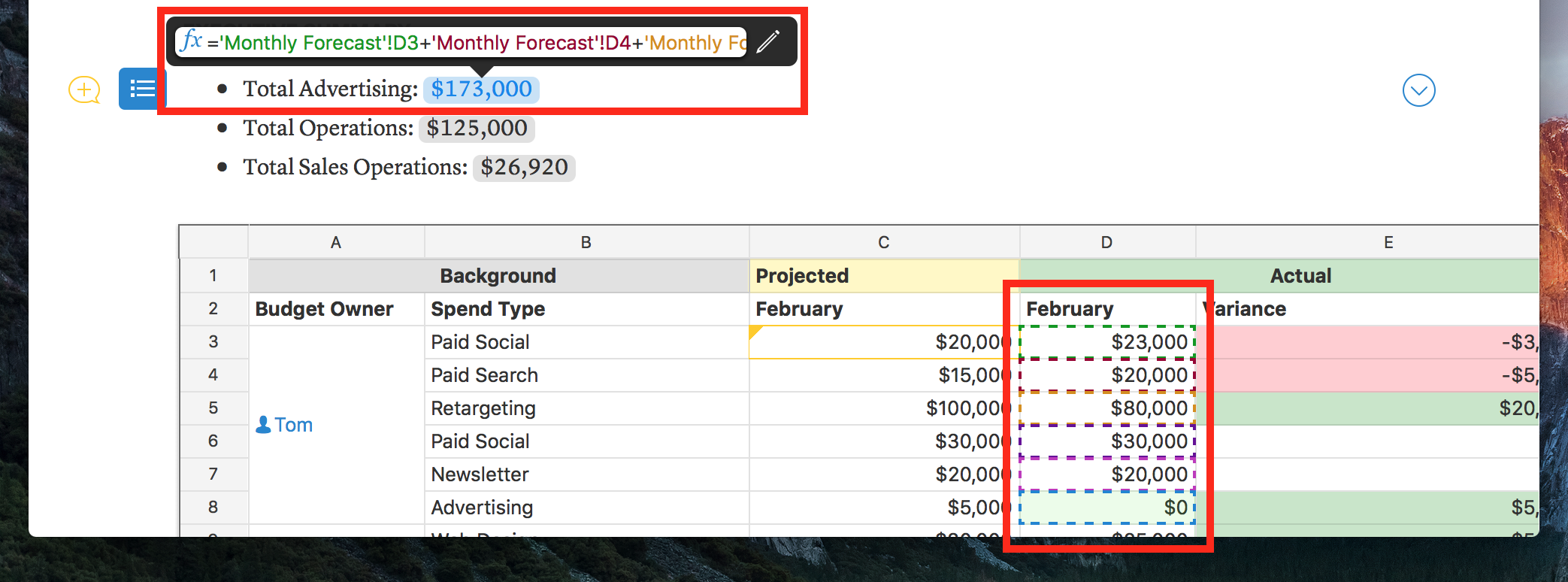
There's no "I" in spreadsheets
Traditionally, spreadsheets are incredibly difficult to share, discuss, and update with your team. You’re probably all too familiar with the never-ending flurry of emails and crazy_file_naming_conventions_4563.xls that suck the time from your day – not to mention your attempts to decipher what changed from the last version and the current one.
With all of its context and social features, working with Quip spreadsheets is simple and ever-connected. Every spreadsheet is easy to access, discuss, and track the changes as they happen in real-time. It’s no different than working on a Quip document with your teammates.
You'll see the edits your colleagues make to each spreadsheet in the conversation to the left of the document. You can respond, revert, or even “like” changes.
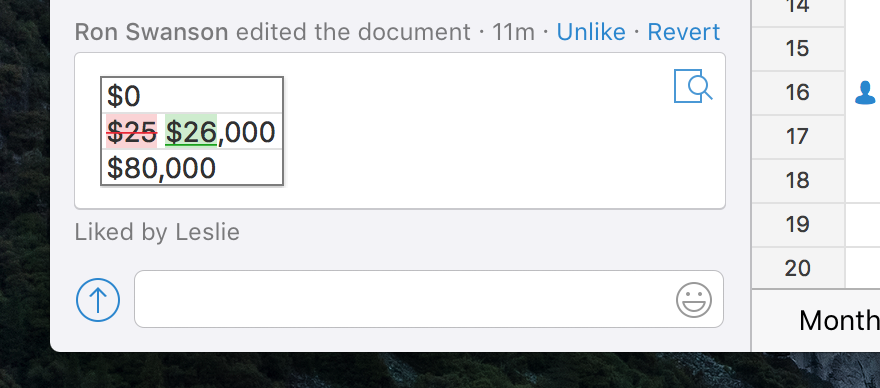
Just like commenting on individual words, sentences and paragraphs in Quip, you can comment on individual cells in spreadsheets. Questions, feedback, and decisions can be settled where they matter.
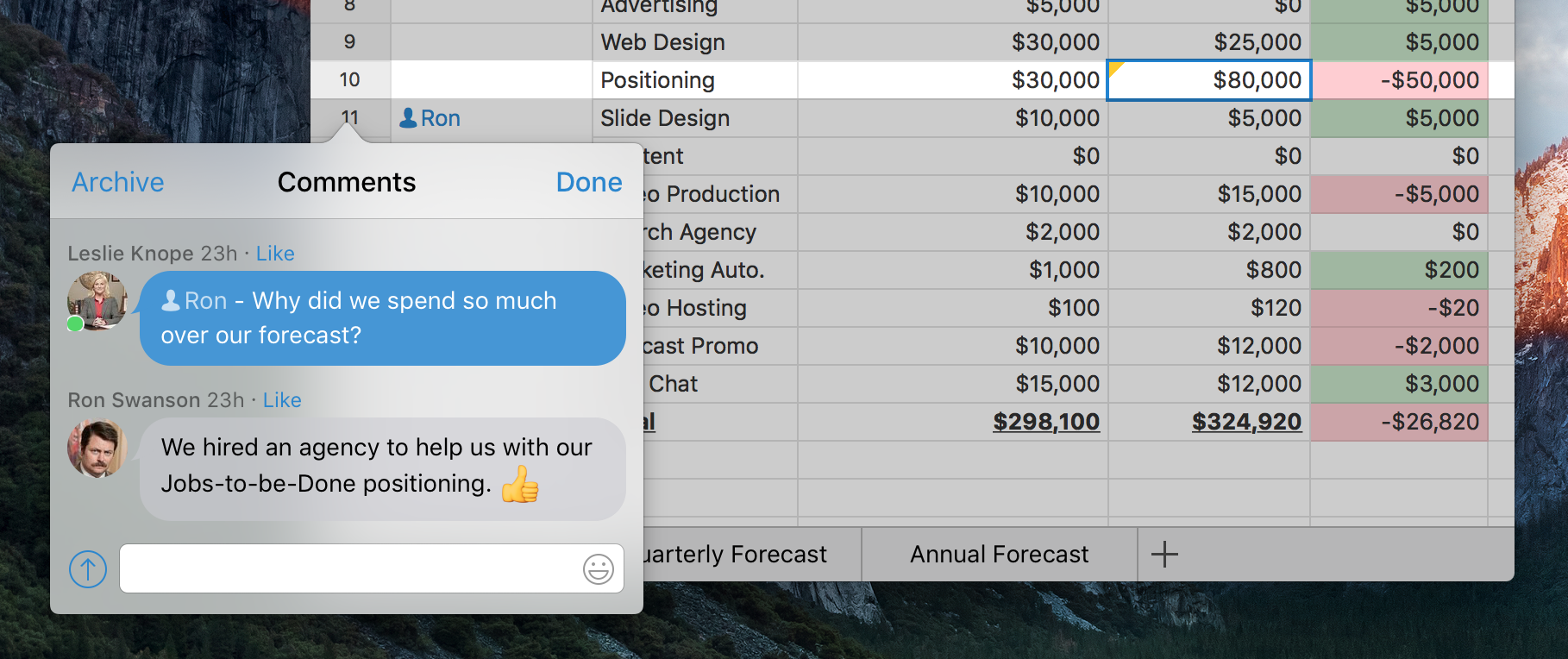
Call teammates directly into your spreadsheets with @mentions. It’s easy for your teammate to jump into spreadsheet and respond.
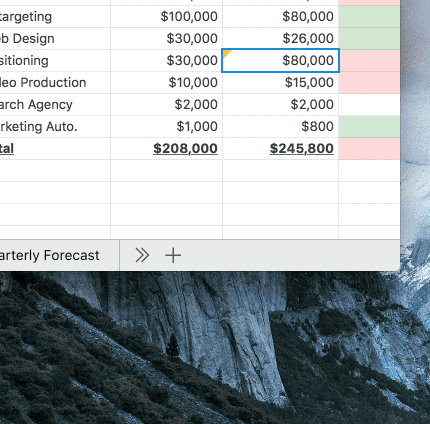
Every edit, comment, and message is tracked in the sidebar where it’s easy to follow the complete history of your spreadsheet. It’s a great place to chat with teammates and there’s always context.
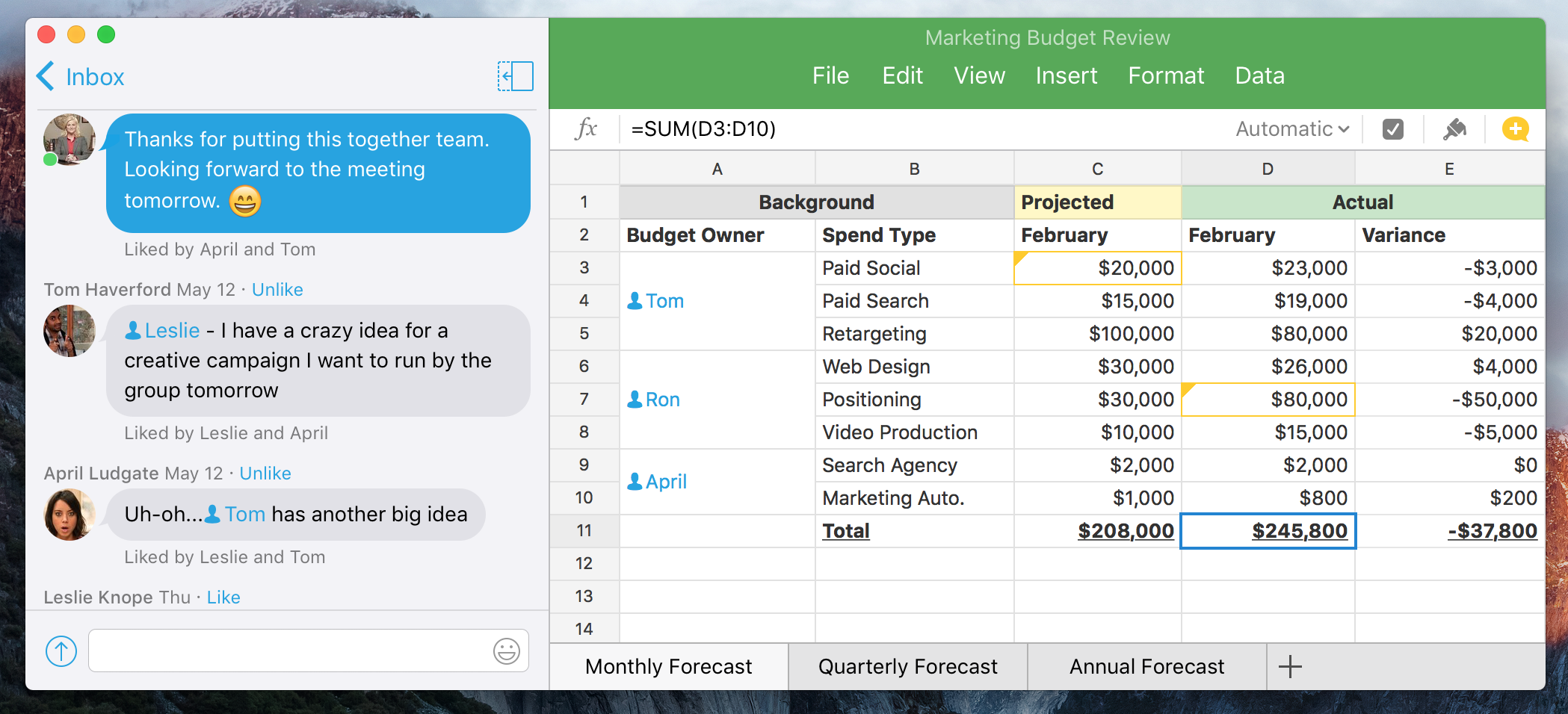
Living data in mobile world
Though it goes without saying, at Quip we approach our products with an “all devices are equal” mentality. Everything works exceptionally well on tablets and phones. This applies to Quip spreadsheets where our unique set of custom mobile keyboards makes editing even the most complex spreadsheet a pleasure on the phone. When you're editing a table cell, you can choose between the keyboard built into your phone, a numeric keypad, and a specialized formula-editing keyboard:
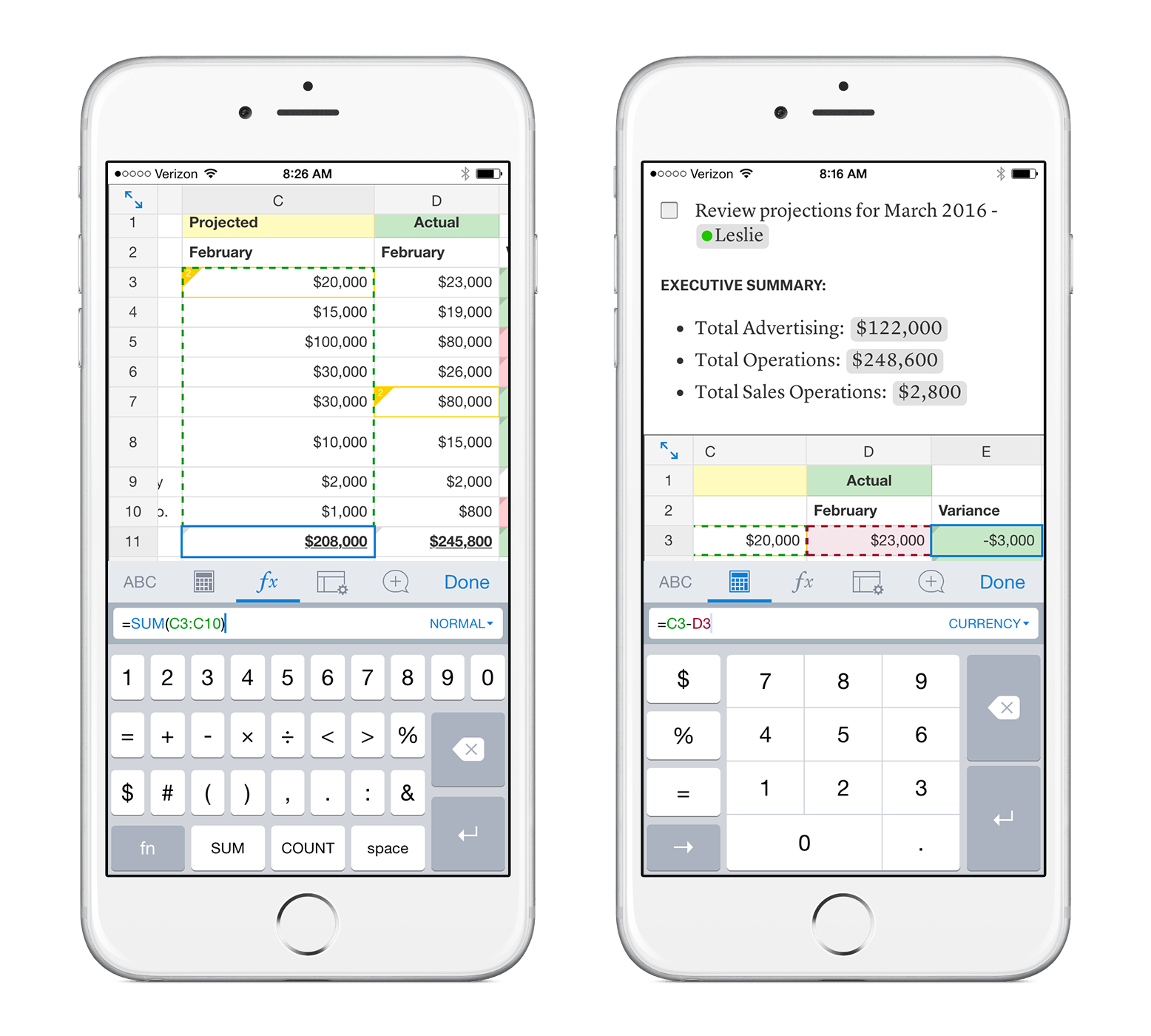
All devices support autocomplete for formulas so you won't need to type or memorize function names, and all devices have a “maximize” button, so you can easily dive into a complex spreadsheet embedded inside of a larger document.
It’s easy to stay connected with your team through your spreadsheets too. You can message and @mention your teammates with the context you need, whether in your cells or in the document sidebar.

Try Quip Spreadsheets with your team now
We’re so excited to bring you a spreadsheet experience that’s built for teams to work together. We hope you love it as much as we do.
Already using Quip? Log in to quip.com or launch your Quip desktop app to get started with Quip Spreadsheets.
New to Quip? Try Quip Spreadsheets with your team by creating a free team site at quip.com or download the app from the App Store or Google Play.